System Requirements and Frequently Asked Questions
TFC’s live streams and archives can be viewed on all platforms, including PCs, laptops and mobile devices, with the exception of Android 2.2 or lower and Windows Mobile 7.
Which web browser do I need to view TFC’s website?
Our supported browser list includes, but is not limited to, the following:
- Google Chrome (Preferred) To subscribe to our RSS feed, download Chrome’s feed reader extension.
- Mozilla Firefox
- Microsoft Edge
- Apple Safari
- Opera
- Internet Explorer 11 (Microsoft is ending its support of IE11)
What kind of Internet connection do I need to view TFC’s content?
We recommend any broadband connection with a speed of 512 Kbps or higher. Cable/DSL/fiber optic internet connections at home should support this speed. Most businesses have connections that well exceed this. If your video plays back slow or jerky, there may be too many people in your organization streaming at once for the speed of your connection.
When can I get in to view a live, streamed event?
Events in the “LIVE STREAMS” schedule will begin streaming 10 minutes prior to their scheduled start times. Audio will be available when the events officially convene.
How do you search the TFC Video Library or archive?
If you know the event title or date, click on the “Search” tab located in the top right of the website. In the field provided, type in the event title, keyword and/or date. Press enter or click the magnifying glass icon and a list of search results will appear on the screen. Find your event and click the link to view the video.
If you don’t know the name or date of the event, you can click on the “Video Library” tab and a complete list of all programs available on The FLORIDA Channel will appear in chronological order.
What’s the difference between “TV 24/7” and “LIVE STREAMS” in the schedule?
The programming available on the TV 24/7 webstream is identical to the program feed that is televised, or seen, on public broadcasting digital tier, educational and governmental access channels around the state. It is a “produced feed” – meaning that there are name keys and graphics added, along with a wide variety of edited programs and program segments produced by TFC. The feed and the webstream are available year-round, 24-hours a day, 7-days a week.
How long does it take for a meeting to be posted in your Video Library or archives?
Events are available in our Video Library within 24 hours after event completion.