Current Streaming/VOD Issues
Mobile iOS users are having issues watching video on demand. While our video streaming platform provider addresses the issue, there are two workarounds:
1. Watch video on demand on The Florida Channel’s app (available in iTunes or Google Play).
2. Launch Safari. Open up TheFloridaChannel.org. If using iOS 13, tap on the “Aa” icon on the left side of the URL address bar, then tap on Request Desktop Website. If using iOS 12 and earlier versions, tap and hold on the refresh button next to the address bar. A pop-up appears at the bottom of the screen. Choose Request Desktop Site from the two options.
The only live stream available is TV 24/7. While we work to add additional live streams, there are three workarounds:
1. Watch live streams on TheFloridaChannel.org via desktop or mobile device.
2. Watch live streams on The Florida Channel’s app (available in iTunes or Google Play).
3. Cast streams from your device to your TV.
Thanks for your patience!